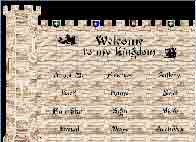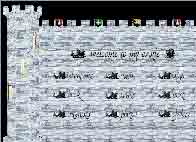|
|
||||
In a frameset, the frame is stationary (in this case, the frame covers the left side and top of the browser window). The castle tower comprises the left side of the frame and the crenelations form the top of the frame. The center section is where your various pages will appear. The top picture on the right below (the stone castle) shows the frame clearly. This castle frame will appear on every page of your site. Instructions are included in the zip files. The castle frameset comes in seven different shades of stone. The first one is the Stone Castle (the original castle). I have shown it in both modes -- using the stone for a background on the home page (left picture) and using only a color for a background in the picture on the right. Some of the castles are shown with the stone background, others are shown with a colored background. All of the castles come with a matching stone jpg if you want to use a stone background for some or all of your pages. All sets also contain an "Enter Here" graphic, in case you want an entrance page. Each castle has least two sets of graphics (one set on a background and one transparent). On two castles, I used the same font, but the rest have different fonts. The frame -- the tower and the crenelations -- are on transparent backgrounds and may be used with the background color of your choice. I stayed with black, with the obvious exception of the Black Castle where I used a dark grey, because I felt it showed up the castles better. |
||||
|
|
|||
|
|
||||
|
|
|||
|
|
|
|||
|
|
|||
|
|
|
|||
|
|
|||
|
|
|
|||
|
|
||||